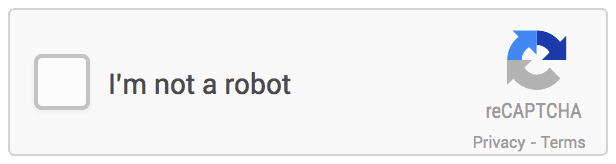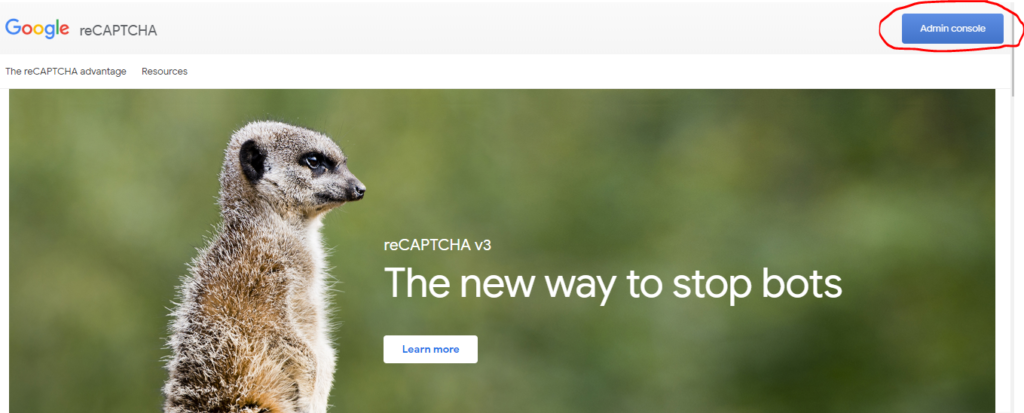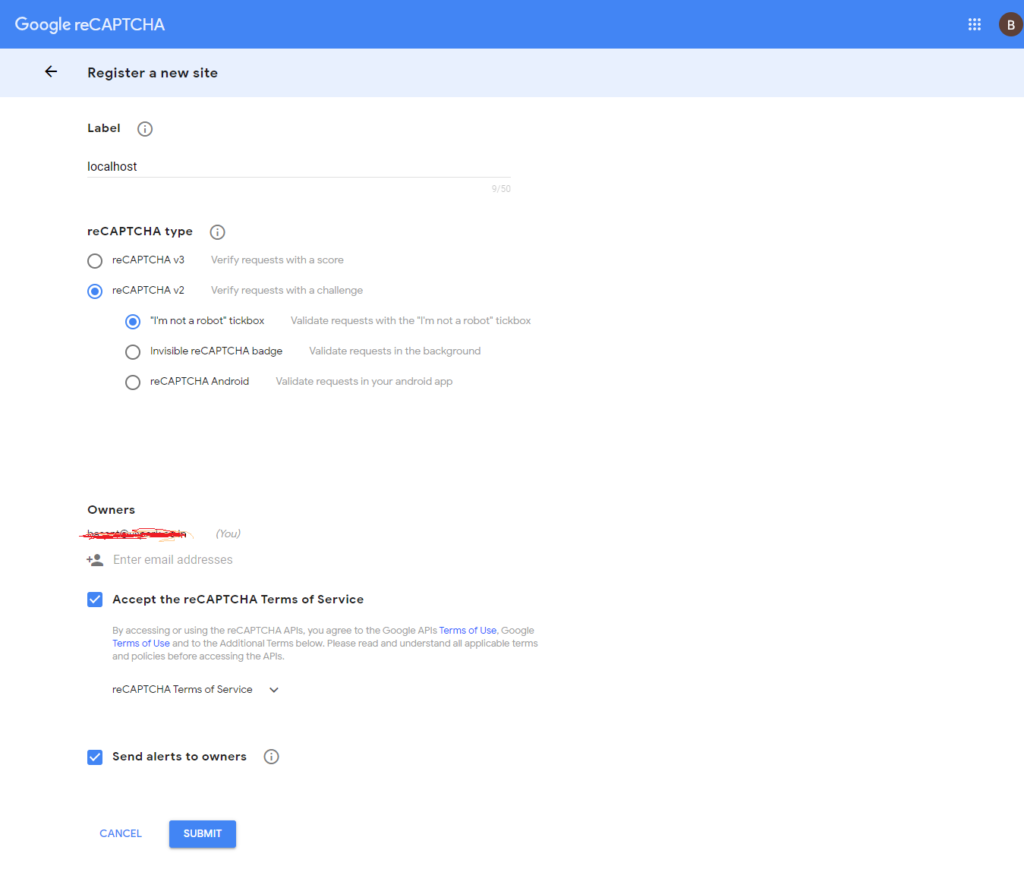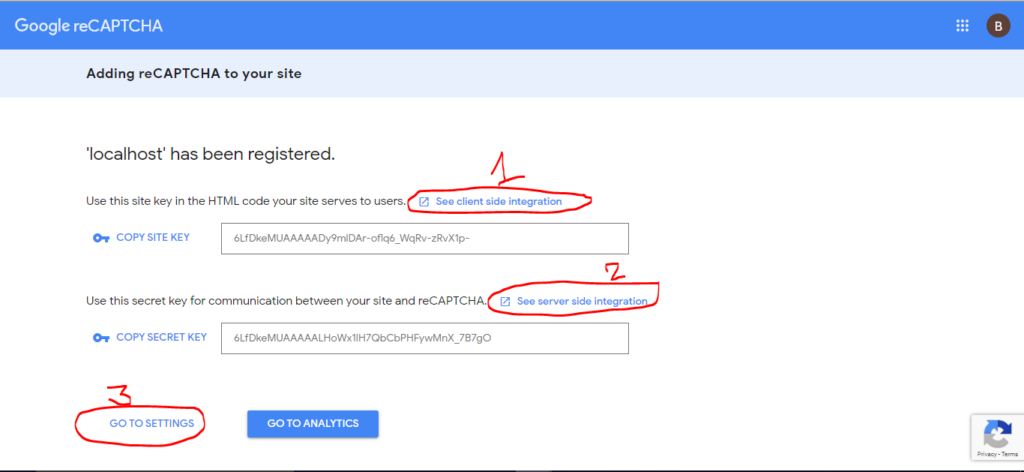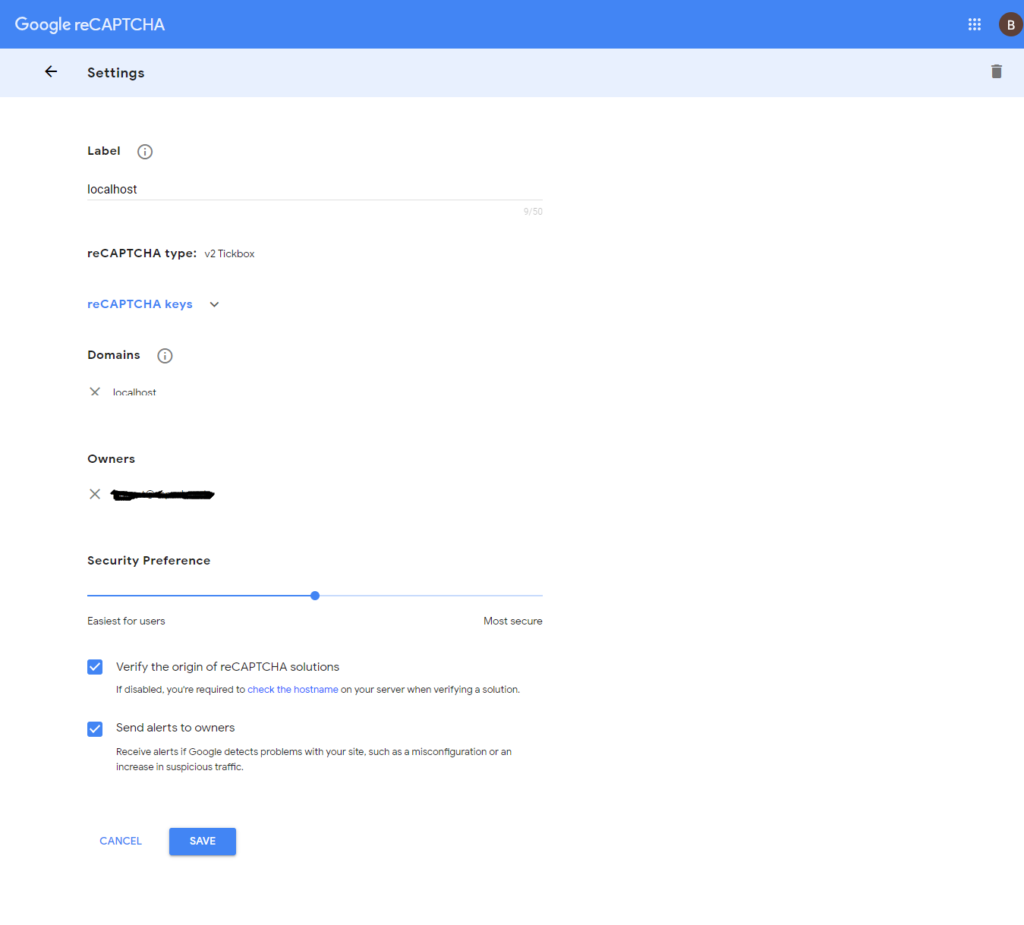How to Integrate Google reCAPTCHA in your website Using PHP
Hello, I Hope Everyone are Fine !
These are the following steps for integrate Google Recaptcha In Your Website Form
Note:
Before add recaptcha your website you must be login with
gmail Account(means:[email protected]) then follow these steps:Steps:1
Type recaptcha in Google then enter.
Steps:2
Click on this link https://www.google.com/recaptchaSteps:3
Click on Right Corner of webpages My reCAPTCHASteps:4
(a) add label what you want like demo,captcha,etc..(b) add domain name like www.basantmallick.com
for test on local server just add localhost
Steps:5
Now accept and register.Steps:6
Now You see a new page where you seeSite Key and secret key
Steps:7
Here you see client side integration
just copy the Script and paste in between <head></head>
<html>
<head>
<title>reCAPTCHA demo: Simple page</title>
<script src="https://www.google.com/recaptcha/api.js" async defer></script>
</head>
<body>
<form action="?" method="POST">
<div class="g-recaptcha" data-sitekey="your_site_key"></div>
<br/>
<input type="submit" value="Submit">
</form>
</body>
</html>Steps:8
You also See <div> section, copy them and put before your form input submit button.Steps:9
You see the Server side Intergation
Secret Key.Steps:10
Now open your any code editor like sublime,brackets, Netbeans, Notepad, etc..Steps:11
Now you just replace these key with your Secret Key in $secretkey.Steps:12
after submit your form successful message(Thanks for posting comment.) shows.Another wise repeat step what I mention above Carefully.