
Paytm Payment Gateway Integration Using PHP
Integrate Payments with Paytm Add Paytm Payment Gateway to your mobile app or website. Collect online payments from your customers using UPI, Debit/Credit Cards, 50+ NetBanking options and Paytm Wallet. Paytm IS A PAYMENT PROCESS SYSTEM, I WILL INTEGRATE Paytm WITH...

SafexPay Payment Gateway Integration Using PHP
About SafexPay SafexPay is the brand from PayGate having multiple payment solutions like white label payment gateways for banks and institutions and provides an all-inclusive payment gateway solution to merchants. SafexPay also provides Prepaid wallet platform , UPI...
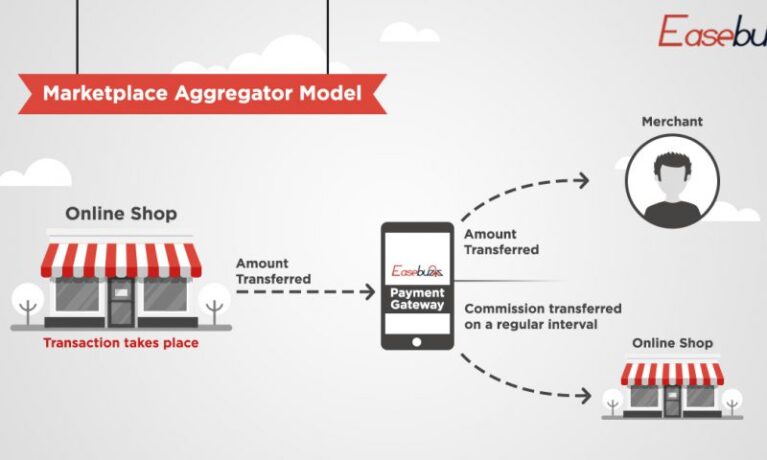
EaseBuzz Payment Gateway Integration Using PHP
Easebuzz is a payment process system, I will integrate Easebuzz with websites by using with php Basant Mallick

CCAVANUE Payment Gateway Integration Using PHP
CCAVANUE is a payment process system, I will integrate PayPal with websites by using with PHP. Basant Mallick
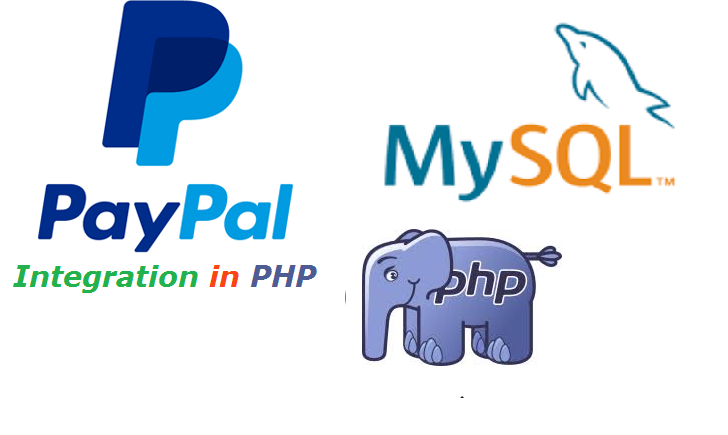
PayPal Payment Gateway Integration Using PHP
PayPal is a payment process system, we will integrate PayPal with websites by using with php. PayPal integration classification system PayPal integration classification system included four files as shown below. constants.php − This file has included API user...

how to add a Google Translate button on your website
Hii, Everyone Today i am going to tell you how to add a Google Translate button on your website. Step 1: Add a <div> element with the id "google_translate_element": inside <body> tag <div id="google_translate_element"></div> Step 2: Add...

How do I change website from http to www
You can follow these 2 Methods for redirect wordpress website from http to www Method: 1 For Any Website Step: 1 Go to Cpanel and Click on setting Step: 2 Now enable Checkbox of hidden files Step: 3 Refresh your Cpanel and go inside public_html here you see .htcess...
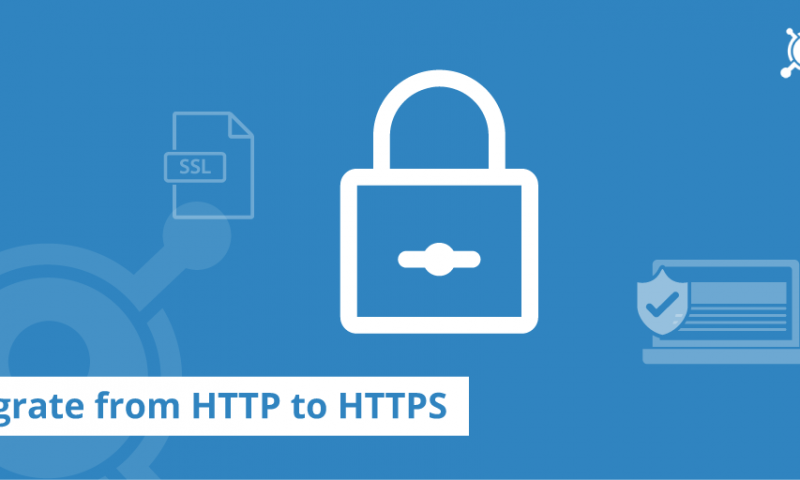
How do I change my wordpress website from http to https?
You can follow these 2 Methods for redirect wordpress website from http to https? Method: 1 Just Update these code in your .htaccess Method: 2 In this method you can install really ssl plugins and then activate them

How to redirect all HTTP requests to HTTPS
How to redirect all HTTP requests to HTTPS

Learn How to improve PHP Security with these six Steps?
PHP security is that the additional involved topic in internet application security, during this article, you'll learn some techniques that you simply will use in your applications to fix security problems and improve the security of PHP web applications. 1. Input...
