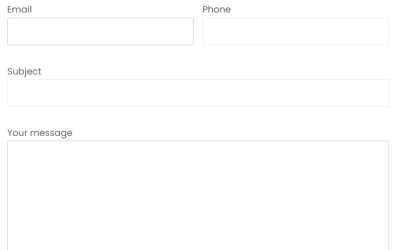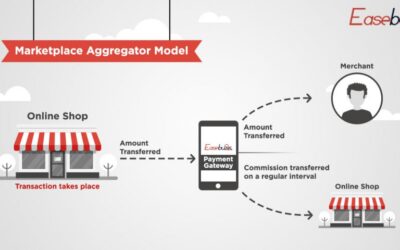My Blog
Mauris blandit aliquet elit, eget tincidunt nibh pulvinar a. Pellentesque in dapibus. Pellentesque in ipsum id orci porta dapibus. Proin eget t
For Developers
How to Add Auto Increment to a Column in PostgreSQL ?
Learn how to efficiently set up auto-increment columns in PostgreSQL with this step-by-step guide. From creating new tables to modifying existing ones, gain expert insights from a freelance PHP developer in Delhi. Elevate your database management skills today!
How to add multiple images into database using mysql and php
// start multiple image $stmt = $conn->prepare("INSERT INTO cat_images (img_url, cat_id) VALUES (?, ?)");$stmt->bind_param("si", $imagePath, $cat_id);$uploadedImages = $_FILES['images']; $cat_id = $conn->insert_id; foreach ($uploadedImages['name'] as $key...
For Designers
How to show two columns on Contact Form 7
I've wrote about creating a two column form in Contact form 7. Now in this tutorial we will see on how to produce a responsive two column form. The form will be in two columns in bigger screens and will come one column in mobile devices. Our final form will look like...
How to Center submit button of wpForm
You must navigate to Settings » General first. Add wpf-center to the Form CSS Class box. Now, Navigate to Appearance >>> customize >>> Advance CSS And finally, we now just need to add the CSS to our site that will center a form. add below mentioned code as it is....
Payment Gateway Integration
SafexPay Payment Gateway Integration Using PHP
About SafexPay SafexPay is the brand from PayGate having multiple payment solutions like white label payment gateways for banks and institutions and provides an all-inclusive payment gateway solution to merchants. SafexPay also provides Prepaid wallet platform , UPI...
EaseBuzz Payment Gateway Integration Using PHP
Easebuzz is a payment process system, I will integrate Easebuzz with websites by using with php Basant Mallick
WordPress Design
How to add Marquee on any website wordpress,PHP,HTML,eBlogger ?
if you want to add marquee on any website (wordpress,PHP,HTML,Blogger). you just need to follow below step Steps:1 Copy below code <section style="margin-bottom: -13px;"><marquee onmouseover="this.stop();" onmouseout="this.start();"> <span...
COMPUTER PAR WORDPRESS KAISE INSTALL KAREN
COMPUTER PAR WORDPRESS KAISE INSTALL KAREN Hello everyone, हम सब जानते हैं कि WordPress सबसे बढ़िया blogging platform है पर अगर हमें इसके साथ blog बनाना है तो हमें hosting और domain name की जरूरत पड़ती है. परन्तु अगर हमने WordPress के साथ शुरू करने से पहले, इसे सीखना...